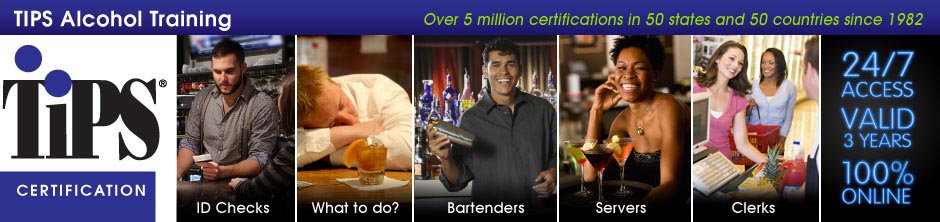How do I return to (or Start) an eTIPS Alcohol Course?
You may return to your student dashboard to start or continue your course by following the steps below. If you plan to take the course in segments, please bookmark this page so you may return here and quickly resume your course.
- Click on the red "Returning Student Login" Button below.
- Enter your Login Username or Email in the space provided and click the blue "Next" button. On the next screen you may enter your password and proceed to you account dashboard where you will see your course(s).
- If you have forgotten your username or password, you may click on the "forgot your username" link or the "forgot your password" link and the system will walk you through the steps to recover either.
After logging in you will land at your student dashboard and your course(s) will be visible. Simply click on the course to start or resume your course.
If you need support help, you may call TIPS support at 1 800 438 8477 Monday through Friday from 8:00am to 5:00pm CST.

Get TIPS Certified in 3 Hours
100% Online Mobile Friendly Courses